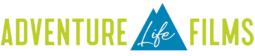Before and after you film
How to Capture the Moments, Send Your Footage, and Prices
FILMING TIPS
1. FILM HORIZONTALLY
Vertical video doesn’t look good on TVs or computers. Think of television news where vertical cell phone video appears as a strip down the middle of the screen. Of course, if your goal is exclusively social media, then shoot that vertical video. We suggest filming horizontally at first, then grabbing vertical social clips as needed.


2. GRAB ESTABLISHING SHOTS
Grab quick, establishing shots of signs, buildings, objects, and scenery to help fill out the video. Try to get both wide shots and close up (zoomed in) shots. Get static shots where you hold still for 5 seconds, and then experiment with movement.
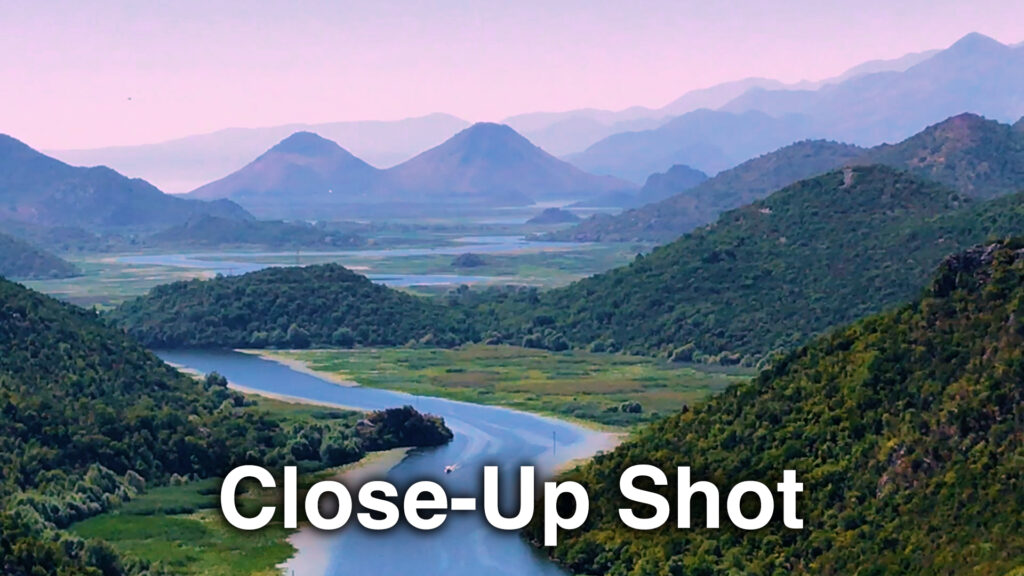

3. CAPTURE GOOD AUDIO
Don’t be afraid to tell stories to the camera or talk about what you see while filming. Pay attention to the noise in your environment. We can’t always control our surroundings, but it may be possible to wait for a truck to pass by, turn off the TV or radio in the background, or step a few feet away from our chatty friends to record.
4. BE QUICK WITHOUT RUSHING
(You can be intentional without letting the camera dominate your trip)
- Unless you’re waiting for a moment you can’t predict, a good 15-second visual is typically all that’s needed, if it’s framed well and still. You don’t typically have to film the ocean for 10 minutes, unless you are timelapsing.
- When panning across a landscape, move the camera at a steady medium-slow pace. Don’t whip it from one side to the other. Get one good shot and move on!
- Don’t cut a shot short because you feel pressure. Count to 5 Mississippi to stay accountable. It’s better to get amazing shots in one take than hundreds of semi-shaky or poorly framed shots in multiple attempts.
5. CHECK YOUR PHONE SETTINGS
- Set HDR Video to OFF. (Only for iPhones 12 and above. Go to Settings, then Camera, then Record Video. Don’t worry, your videos will still be HD and high quality. HDR is just not compatible) This is a very important step or we’ll have to convert your videos for an additional cost.
- Set Format to Most Compatible (Go to Settings, then Camera, then Formats)
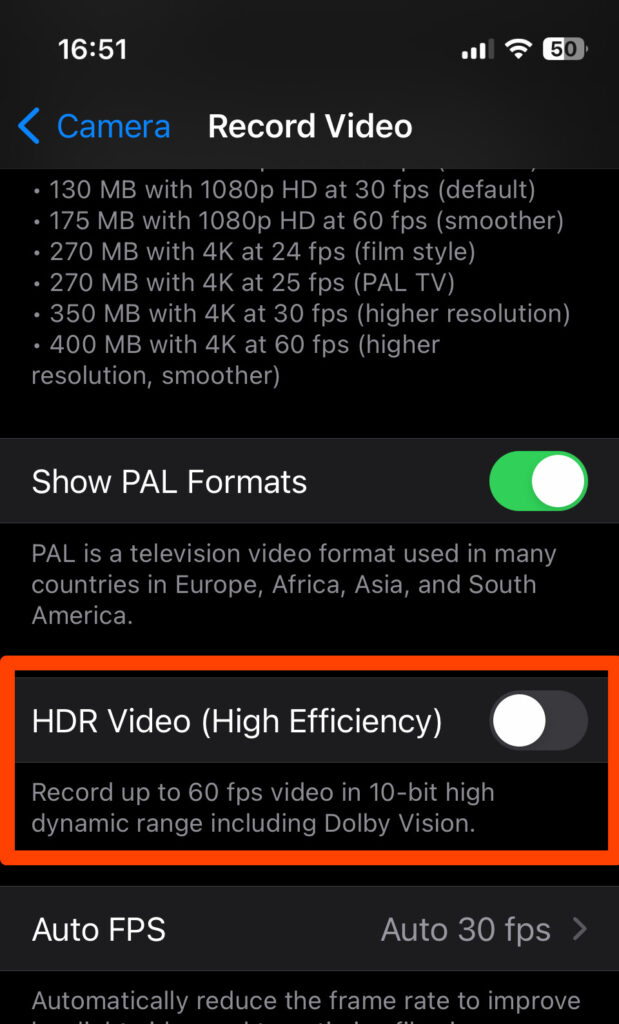
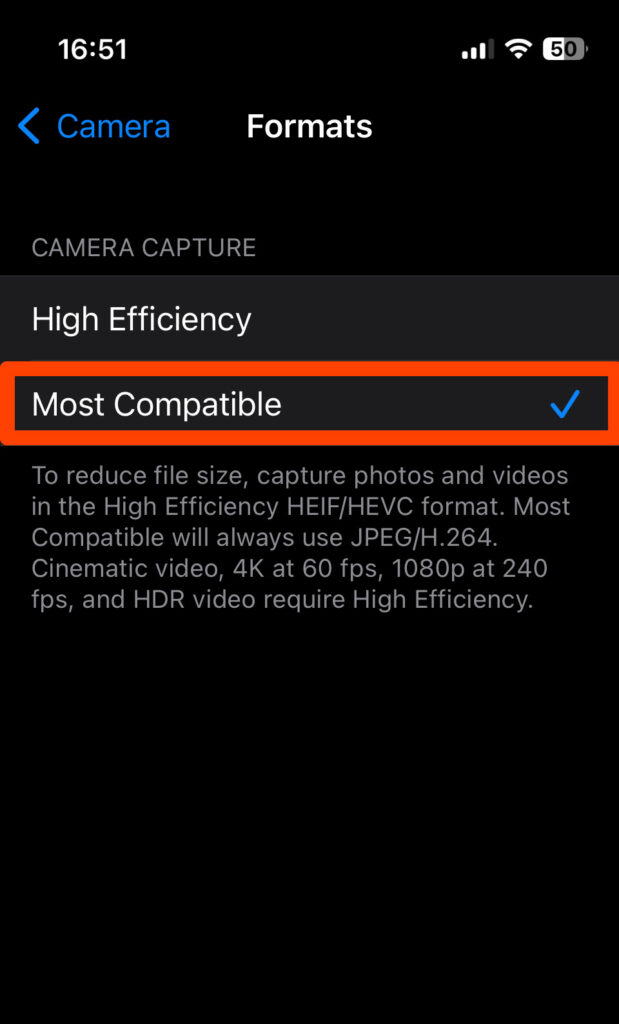
6. HAVE FUN!
And don’t forget. Be silly, creative, or serious. We want your personality to shine. Also, remember, this is a video, not a slide show, so take lots of videos!
Three Simple Ways to Send Us Your Video and Photos
OPTION 1 - Dropbox
We will send you an upload request link where you will easily upload the footage directly from your computer.
*You can also share your folder with us if you have your own dropbox account.
OPTION 2 - Google Drive
Send your files via your personal Google Drive.
OPTION 3 - iCloud
Share your footage via an iPhoto album. Keep in mind that iPhoto downrezes your HD content, so this is not always a preferred method.
PRICING - CREATIVE EDIT
Any duration can be accommodated and prorated from the milestones below.
Social media post included upon request.
Bring the WOW factor with this package.
2 min feature – $399
4 min feature – $549
6 min feature – $799
8 min feature – $1,049
10 min feature – $1,299
OPEN REQUESTS: Trust us to make the best video. Just specify your maximum budget.
***If your raw footage exceeds what is typical for a project, we will reach out to you before your project goes into edit.
PRICING - COMPILATION EDIT
Any duration can be accommodated and prorated from the milestones below.
This style involves laying out clips in a specified order.
Great for family and tribute videos.
5 min video – $299
10 min video – $599
15 min video – $899
20 min video – $1,199
Videographer package
Hire us to come with you and film your trip.
Subject to availability.
Cost: Travel, Lodging, and Food expenses + $700/day
Payment methods
We accept the following payments:
Venmo, Check, Credit Card, ACH bank debit
Deliverables
1. Video file will be transferred digitally to you via Dropbox.
2. Additionally, we will host a private link to your video online that you can share with friends and family.